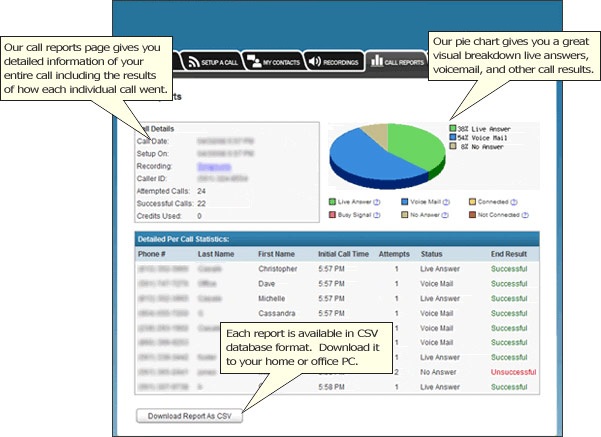How SendCalls Works
How It Works
Here are some features of our service as well as some screenshots from the actual user control panel.-
Setting Up A Call Is Easy As 1 - 2 - 3!
Using the Setup A Call tab in the control panel, you can set up a call to a group of people in minutes. If you'd like more information on how our system works, please give our customer support a call at (888) 831-4873.

-
Manage Your Contacts
From your My Contacts tab, you can easily add, remove, and modify your call lists. Our call group features make it easy to manage multiple calling lists from one account.
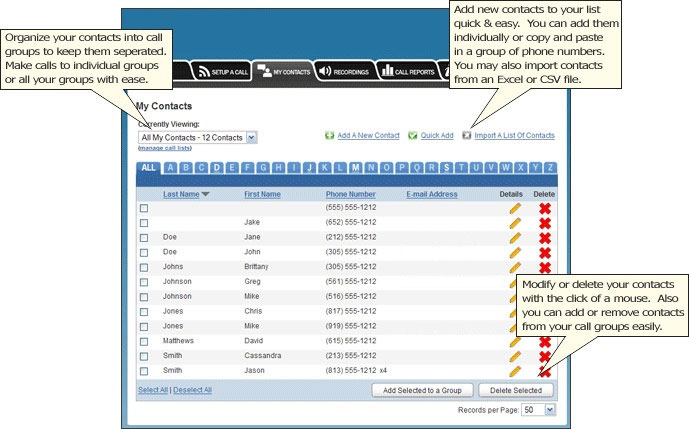
-
Manage Your Recordings
Recordings are messages or greetings that you create that are played for your call recipients. You can add, modify or delete all your recordings at any time. There are 3 different options for creating recordings:
- Record Over Your Phone
Record your personalized greeting over the phone. Once you are satisfied, the recording will be automatically added to your online control panel.
- Upload An MP3 or WAV File
Use your own recording software to make a personalized greeting and then upload it into our system in .mp3 or .wav format.
- Use Our Text-to-Speech Tool
Our Text-To-Speech tool allows you to create a recording by simply typing into the form field in the control panel - it will sound like a male or female robot.
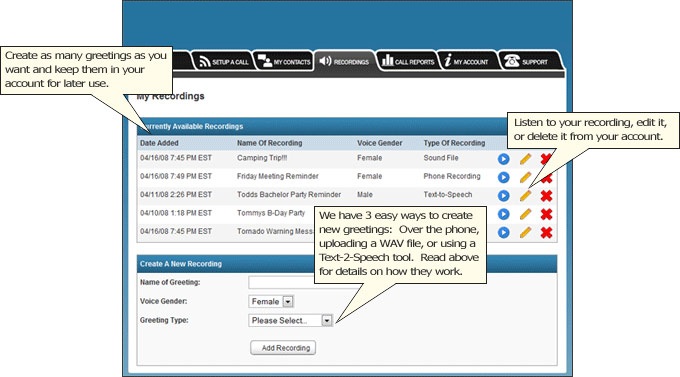
- Record Over Your Phone
-
Detailed Call Reports
After your calls have been sent out, you can receive complete breakdowns of your call status. You'll be able to see which calls were picked up, which ones went to voicemail, and if there were any numbers with problems (such as invalid or disconnected phone numbers. You can even download your call reports into a spreadsheet).